Browse to or click on the link below;
When see this Sign in Box, enter your email address and click Next.
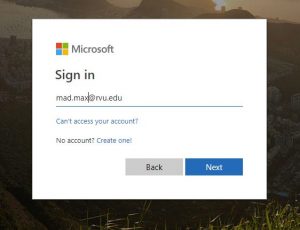
Now enter your temporary Password,

The system will now prompt you to change your password
(Requirements are minimum 8 characters or numbers, and a special character (!@#$%^&*)

Next the system will want some verification information. Click Next
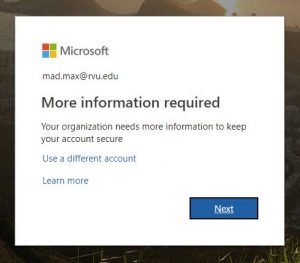
Your choice is Phone or email. We suggest text to a cell phone. Click “Set it up now”.
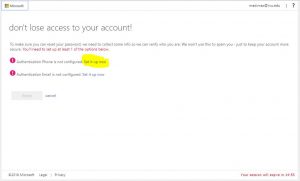
Select “United State” from the drop down and enter your cell #. and click “Text Me”
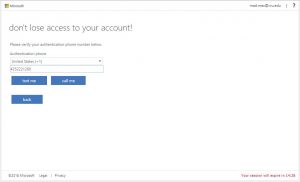
Once your verified, click “Finish.
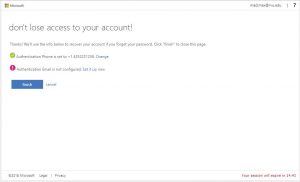
You’ll be taken to the Office365 Main Menu.
