1. Navigate to Settings >>Add Account >> Mail, Contacts, Calendars >> Other >> Add Subscribed Calendar
![]()

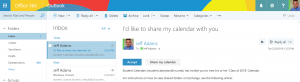
Copy and paste the link below for the calendar subscription. (Email the links to yourself and use copy/paste method)
Student Activities – CO
ICS: https://outlook.office365.com/owa/calendar/1980aad72c3e4091a23841272b7e74ef@rvu.edu/e73bacce498047668adefde91b8aca433641627724877917670/calendar.ics
Student Activities – CO
ICS: https://outlook.office365.com/owa/calendar/be57d55982134028b03c7a38d4f13526@rvu.edu/98f12a06191f40829f8682cacdb9d5dc4821367202836190133/calendar.ics
COM 2027
ICS: https://outlook.office365.com/owa/calendar/1c2dbf1cc4a347bba26e726187270044@rvu.edu/660838f685974ba1b13b5d45f789dcfa1342232161983666316/calendar.ics
COM 2026
ICS: https://outlook.office365.com/owa/calendar/1c2dbf1cc4a347bba26e726187270044@rvu.edu/9f3a0ae65b0e4a77b156ece9c615eb767529496951686295046/calendar.ics
Class of 2025
ICS: https://pod51400.outlook.com/owa/calendar/be57d55982134028b03c7a38d4f13526@rvu.edu/8fb7c17a0197437c8e16de6e7d612c9e3041134819402168961/calendar.ics
Class of 2024
ICS: https://outlook.office365.com/owa/calendar/be57d55982134028b03c7a38d4f13526@rvu.edu/1f7acc7c09984986b0386a3f9585771f4877816321954563095/calendar.ics
MSBS CO Class of 2024
ICS: https://outlook.office365.com/owa/calendar/3d57c1d200154d9c8959cc2325127499@rvu.edu/b88430c454054c8f8ce91b529016417d12307459729666266718/calendar.ics
MSBS UT Class of 2024
ICS: https://outlook.office365.com/owa/calendar/3d57c1d200154d9c8959cc2325127499@rvu.edu/5044852046c94ad3be97c569f93b0d6010830114639066379193/calendar.ics
PA CO Class of 2025
ICS: https://outlook.office365.com/owa/calendar/5c9919245ce749598b626148a05a562b@rvu.edu/cf350c0a314048bda14ceebaefc1f0f87452378914707176007/calendar.ics
PA CO Class of 2024
ICS: https://outlook.office365.com/owa/calendar/5c9919245ce749598b626148a05a562b@rvu.edu/a49832e07832435bbe67a95a09694a426066997563008829366/calendar.ics
PA CO Class of 2023
ICS: https://outlook.office365.com/owa/calendar/be57d55982134028b03c7a38d4f13526@rvu.edu/d9f481de979245f7ac0dc3df8ff08a6b6199258207498096821/calendar.ics
Change the location to On My Mac
Auto-refresh: Every 5 minutes >> Click OK

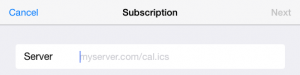
Touch Next, Touch Save
If it fails, just try again in a few minutes.